Ito ang step-by-step guide para madali mong ma-claim ang iyong loan offer, luv!
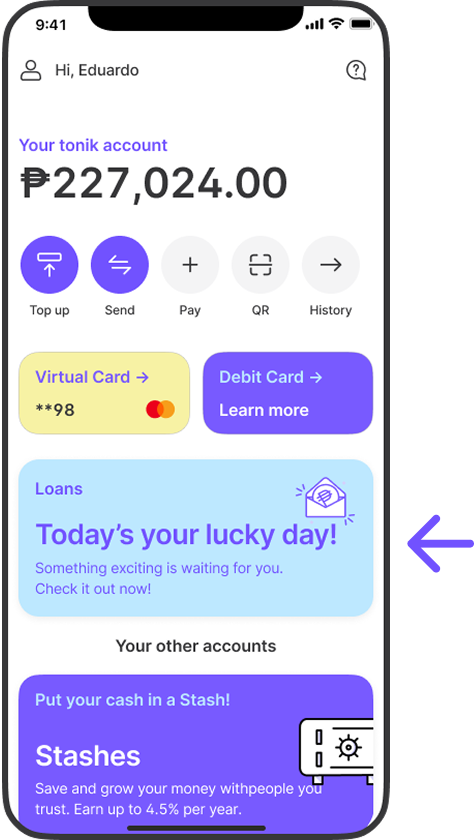
Open the Tonik app and click the “Today’s your lucky day” tile
Click “Get my best loan yet” and “Let’s go!” to start your loan application

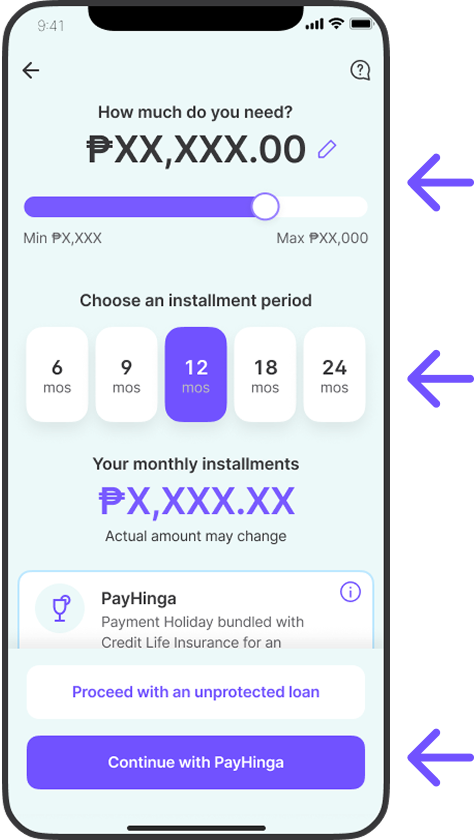
Choose your amount and installment. Tap “Continue with PayHinga” to add loan protection!
Need protection? Add PayHinga! Read the benefits and tap “I want to be protected!” to add to your loan
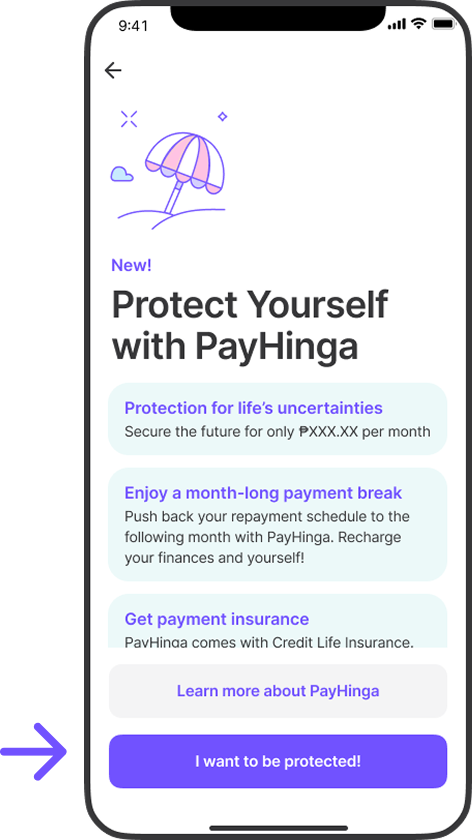
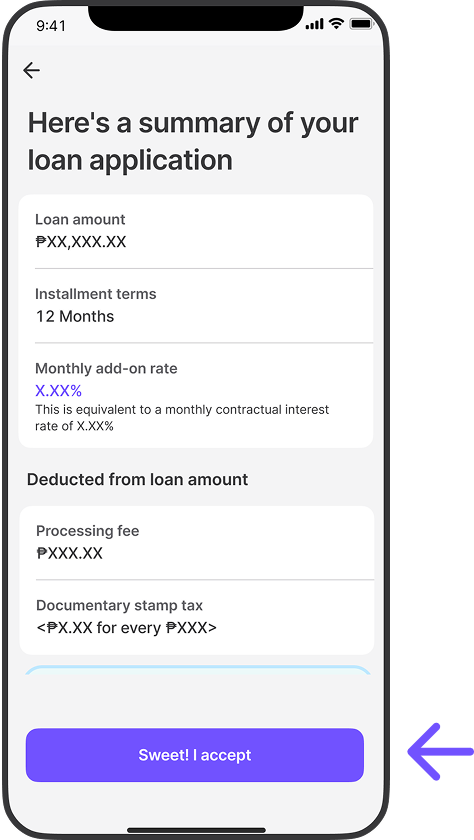
Review your loan application and tap “Sweet! I accept” to confirm the details. Exciting!
Select your reason for getting a loan, luv
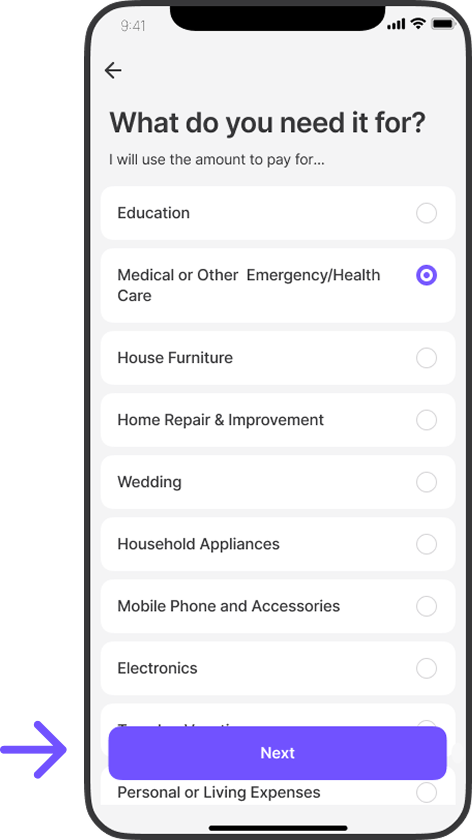

Click “Yes...” if your address is correct or “No...” to change it
Read the Terms & Conditions, check the circle, and tap “Agree and Continue” to accept ‘em
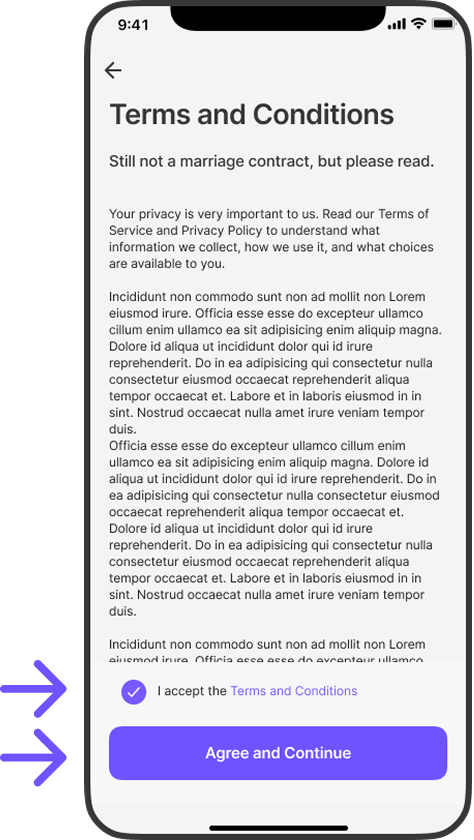
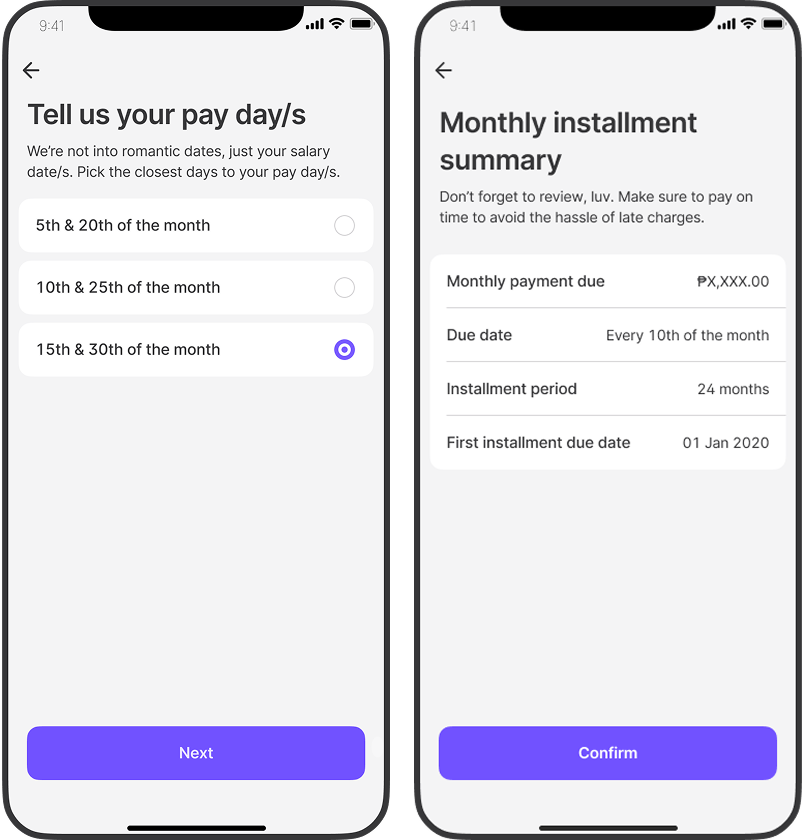
Give your pay days and tap “Next.” Review the monthly installment, tap “Confirm” to continue
Read and sign the Promissory Note, Disclosure Statement, and Amortization Schedule

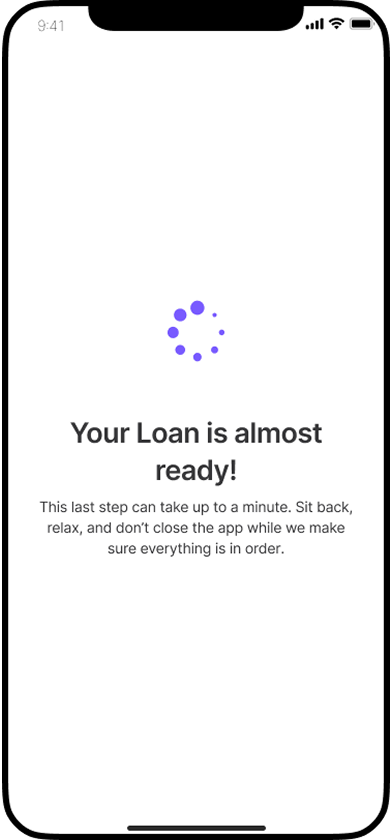
We’re preparing your loan now, luv!
Tap “Show me the money!” to see the loan amount deposited to your Tonik account. Congrats, luv!
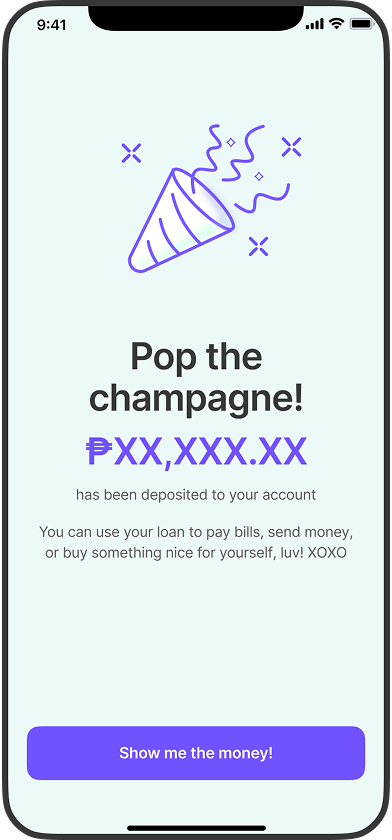
Get the tonik app
Scan the QR code to download the app
We wish you a smooth app download!




