Ito ang step-by-step guide para madali mong ma-claim ang iyong loan offer. We gotchu, luv!
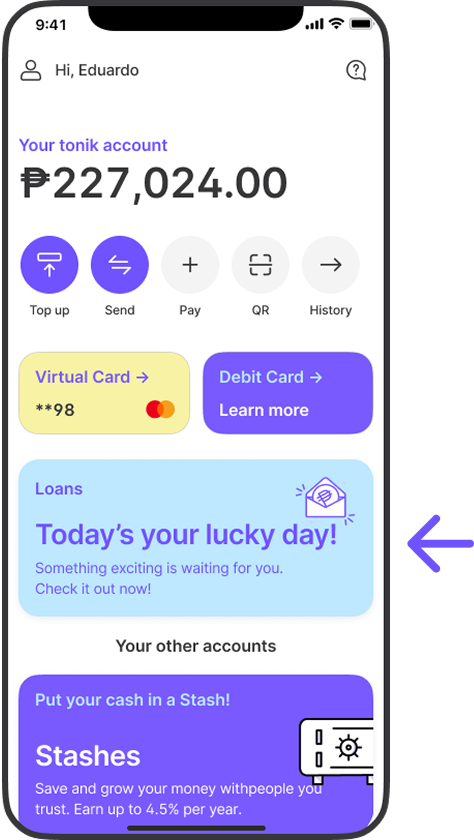
Open the Tonik app and click the “Today’s your lucky day” tile
Check out your loan offer and tap “Continue” to start your loan application
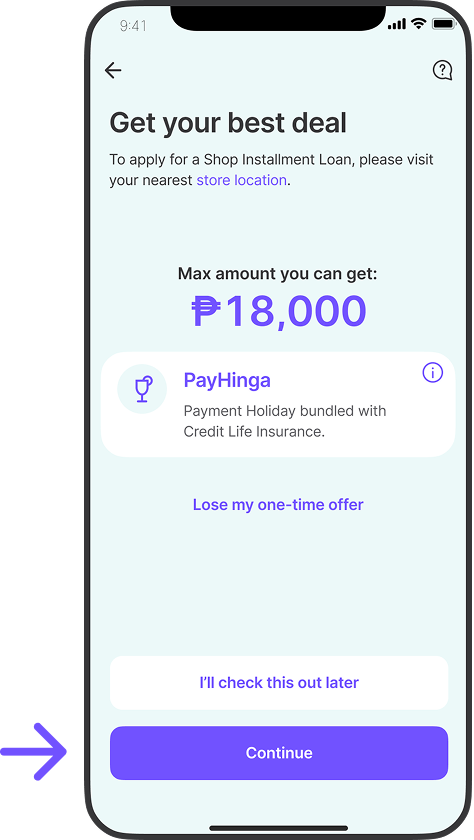
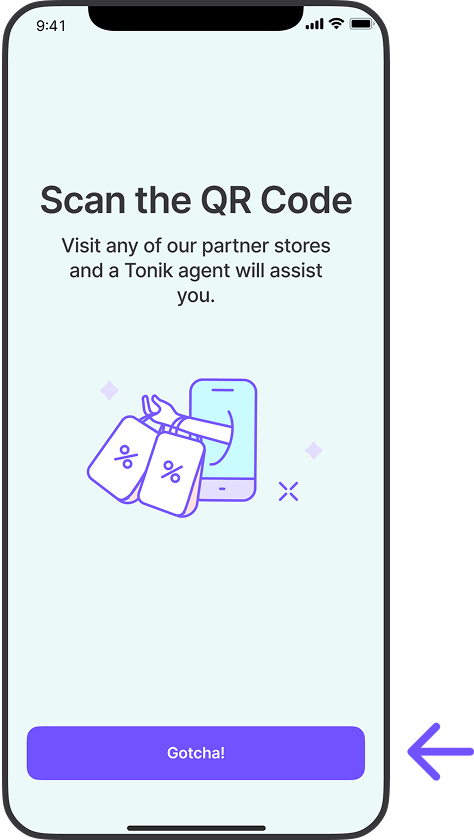
Visit the nearest partner store, approach a Purple Pro, and tap “Gotcha!”
Scan the QR code, make sure it’s inside the frame, ‘kay?
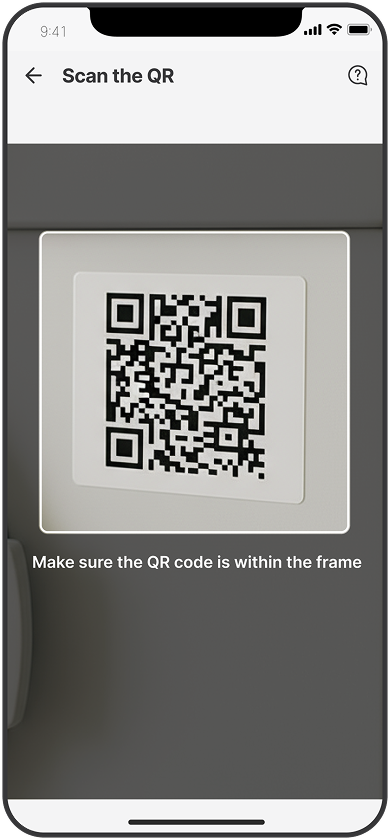
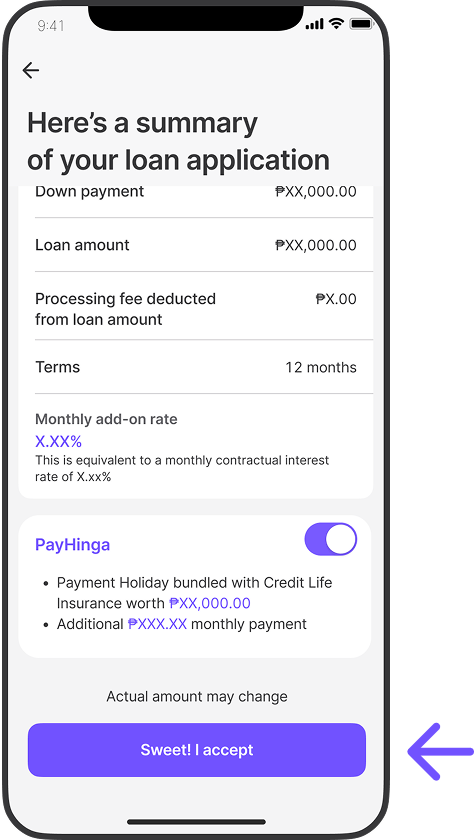
Review your loan application and tap “Sweet! I accept” to confirm the details. Exciting!
Share details about your work and income then tap “Continue”
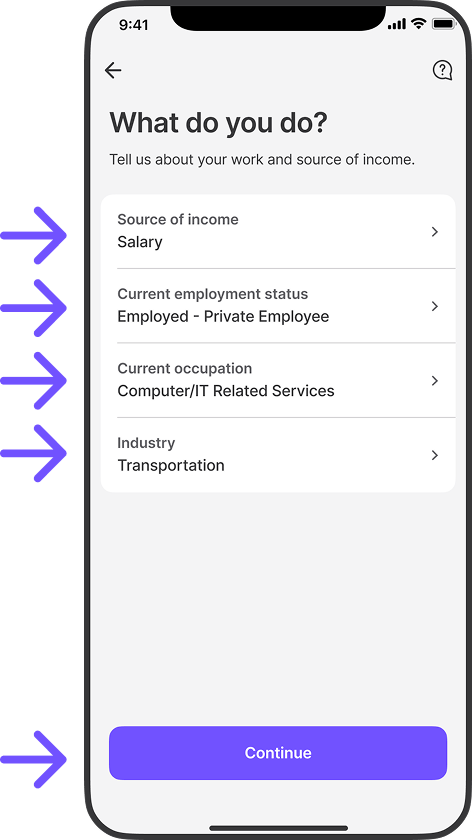
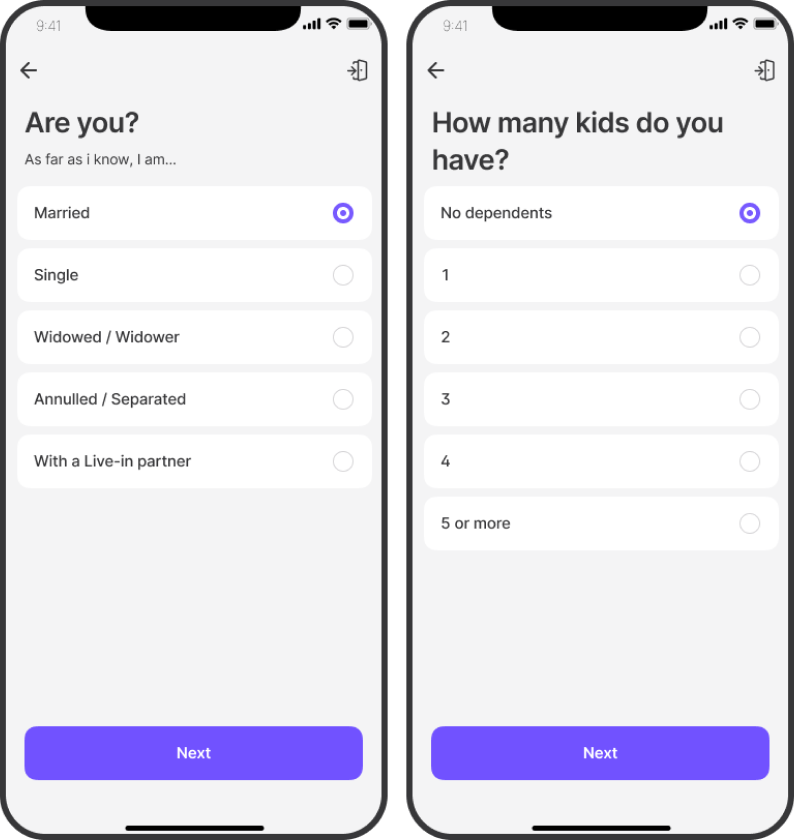
Choose your civil status and number of dependents then tap “Next”
Select your highest educational level then tap “Next”
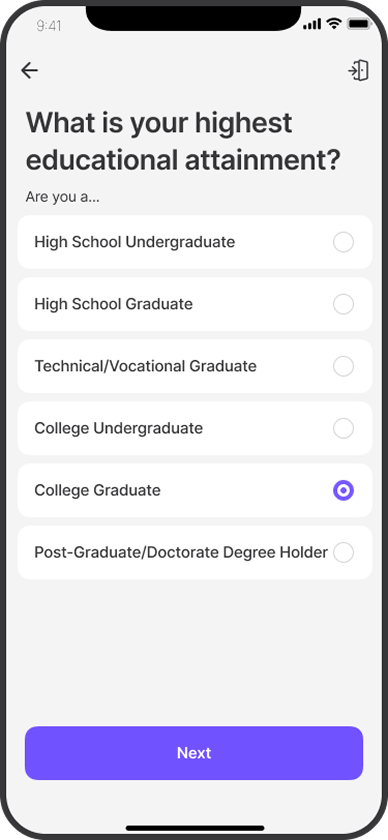
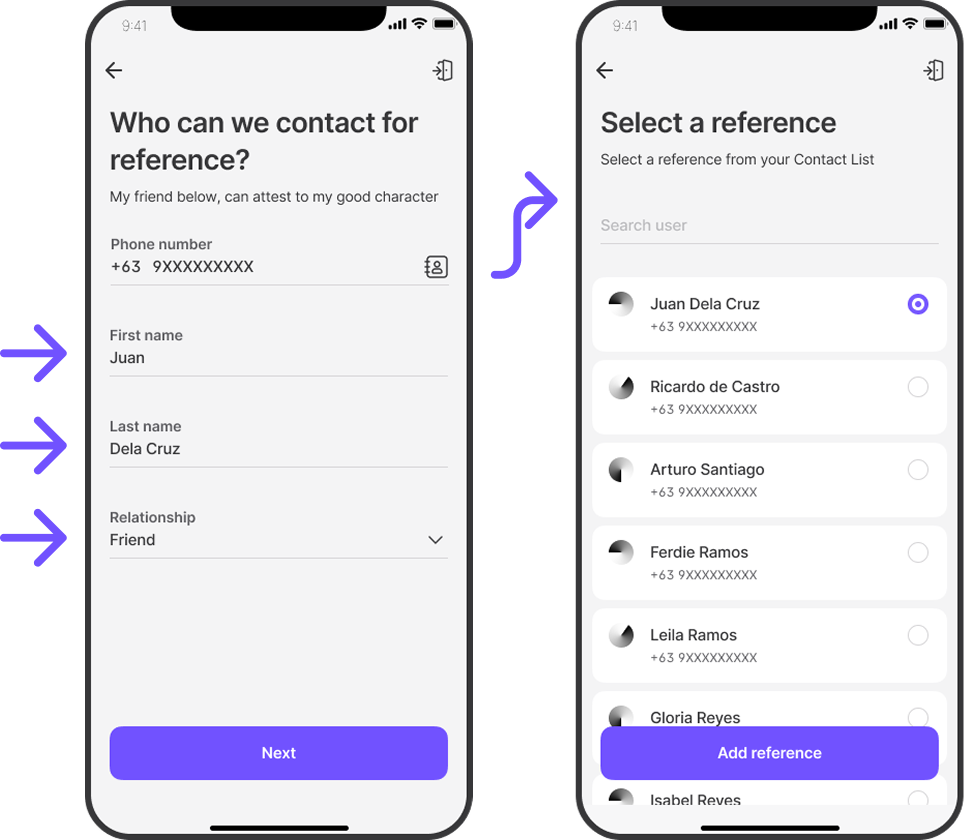
Share 2 references we can call for your loan application then click “Next”
Click “Yes...” if your address is correct or “No...” to change it
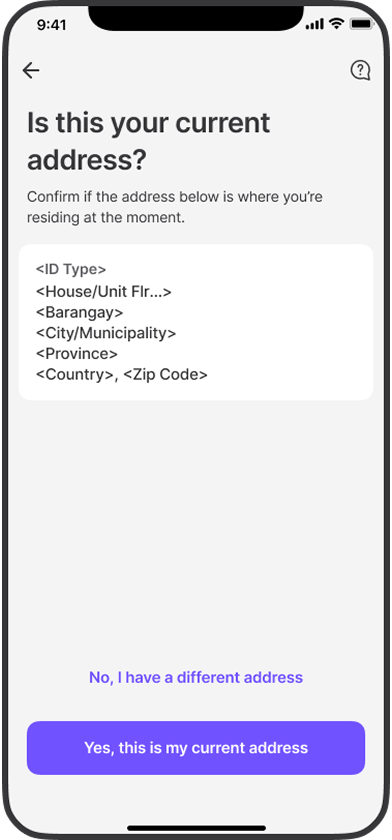
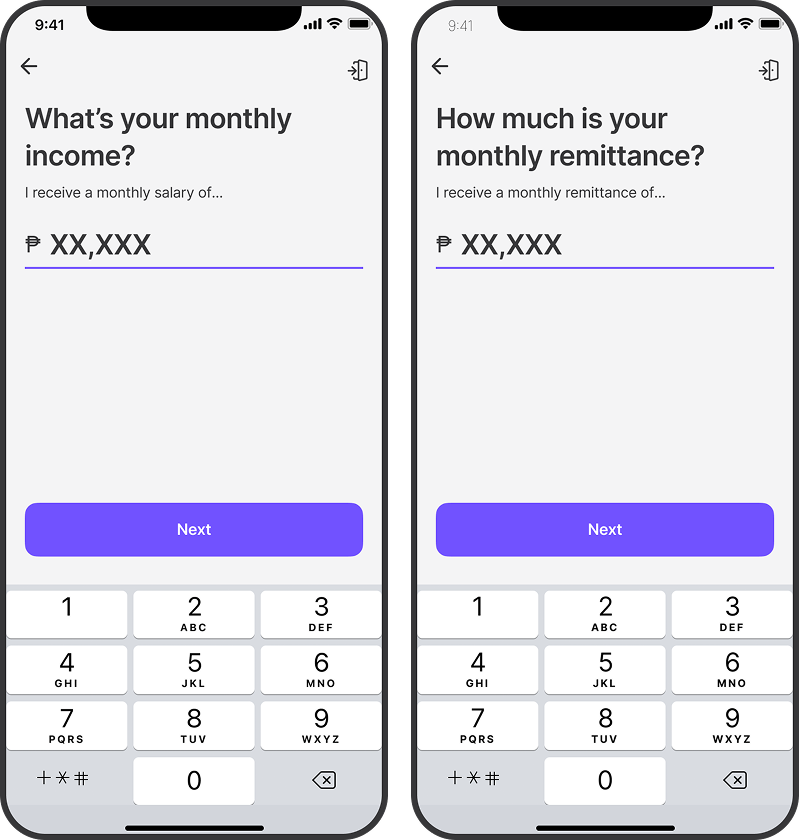
Enter how much your monthly income or monthly remittance is
Select “Yes” if you have other loans, enter how much you pay monthly. Select “No” if none
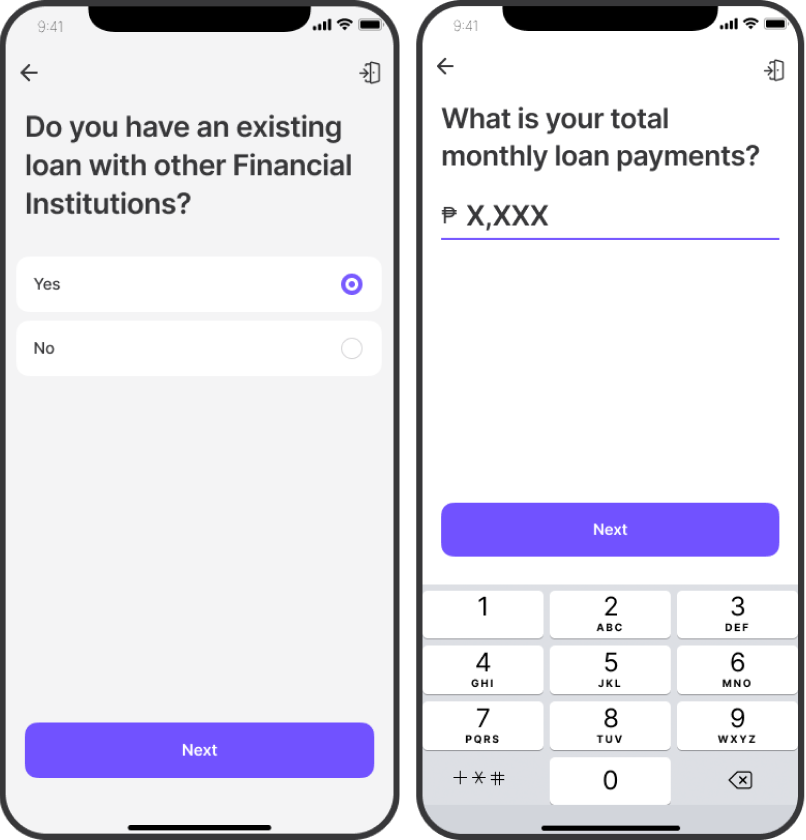
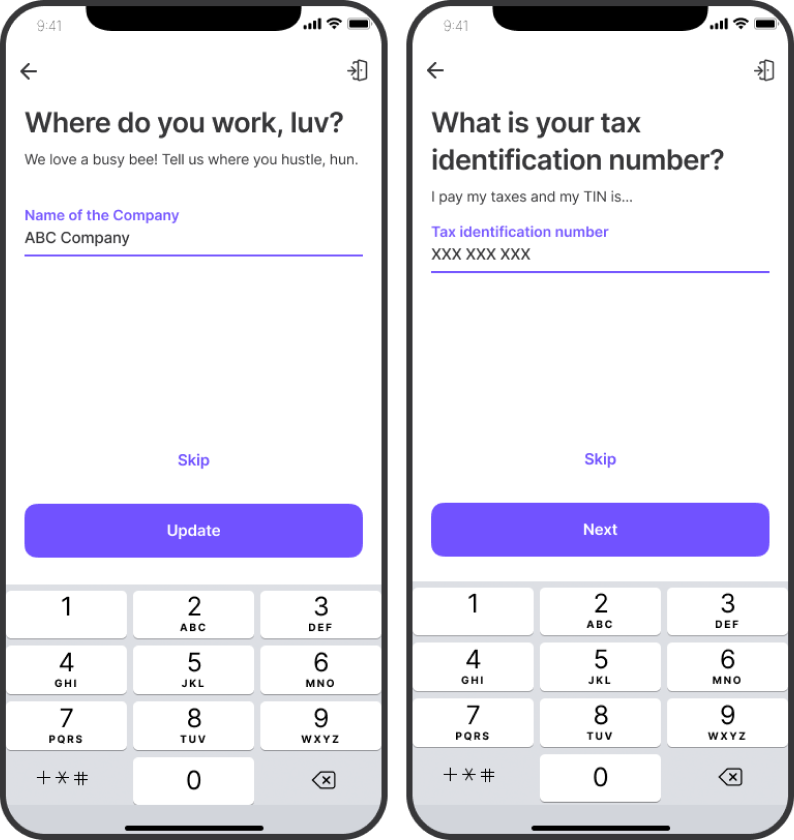
Enter your company name or where you work and TIN
Do you have another mobile number, babe? Share it here! If none, click “Skip”
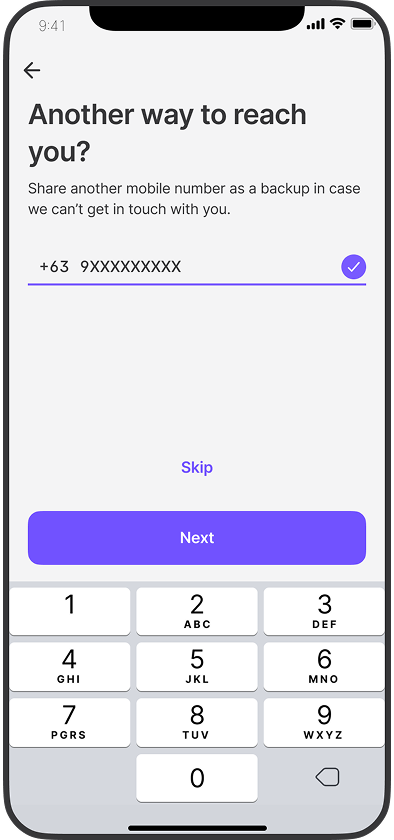
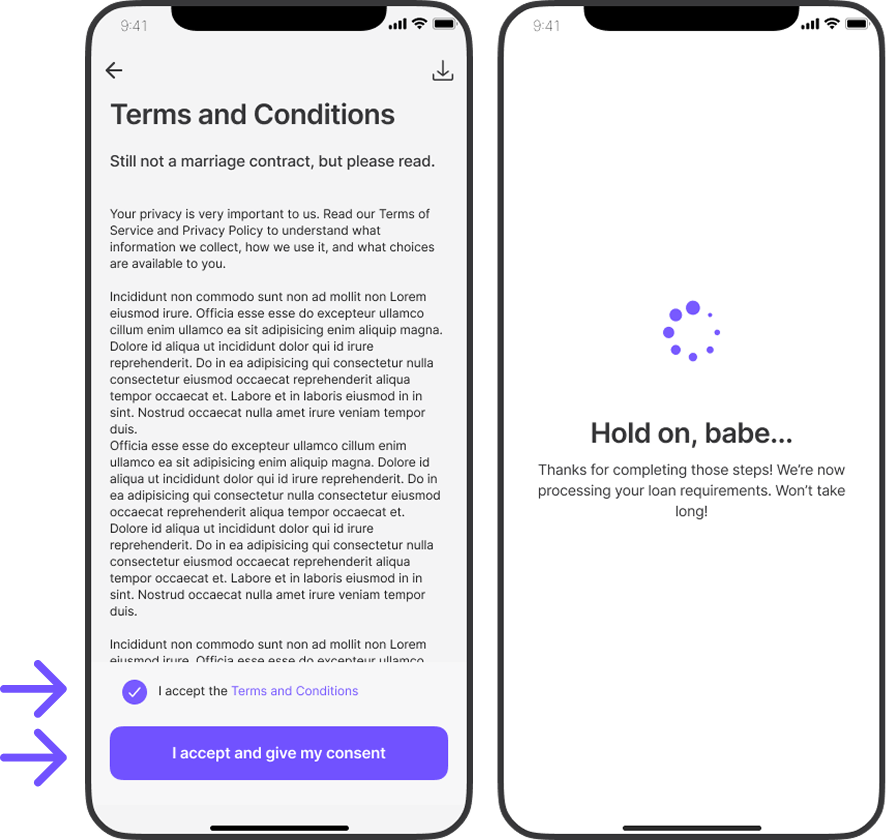
Read the Terms & Conditions, check the circle, and tap “I accept and...” to accept ‘em
Wow, approved! Tap “I accept the offer” to accept the loan amount and installments for you
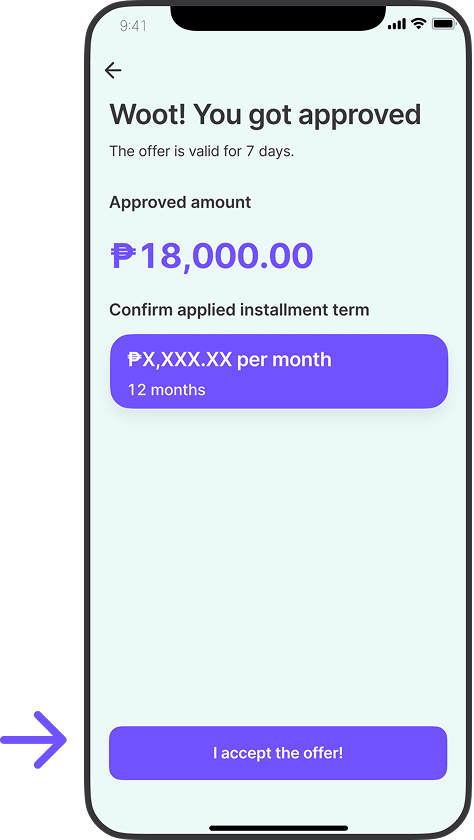
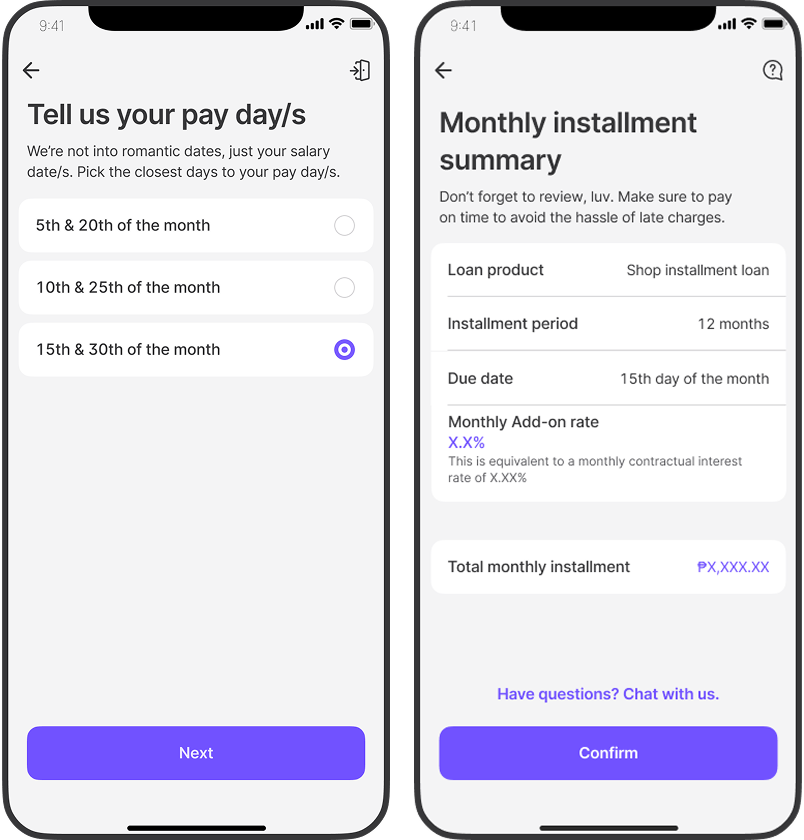
Give your pay days and tap “Next.” Review the monthly installment, tap “Confirm” to continue
Read and sign the Promissory Note, Disclosure Statement, and Amortization Schedule
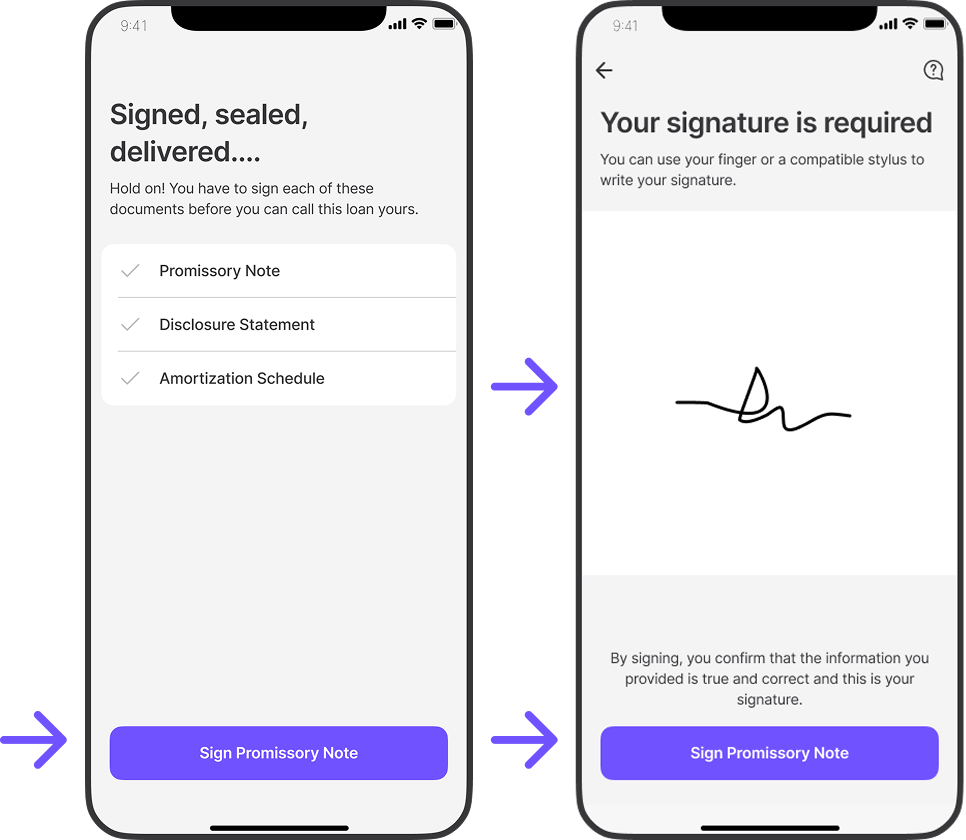
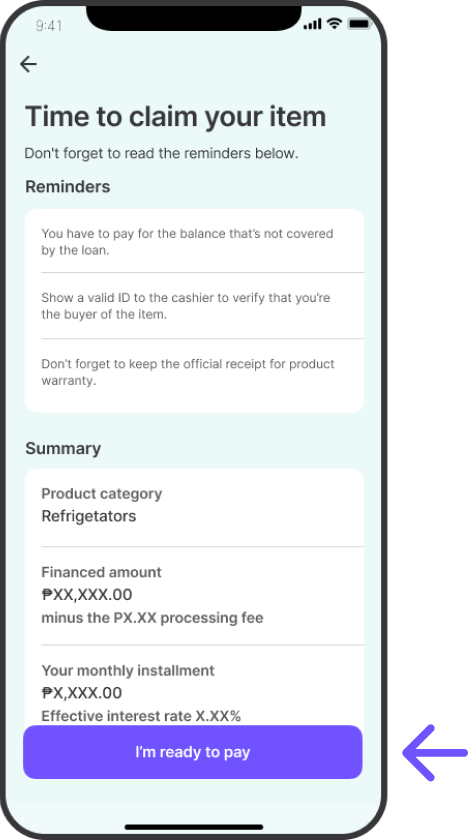
Read the reminders and summary then tap “I’m ready to pay” to claim your item
Go to the cashier and tap “Send confirmation code.” Pay to get the 6-digit code
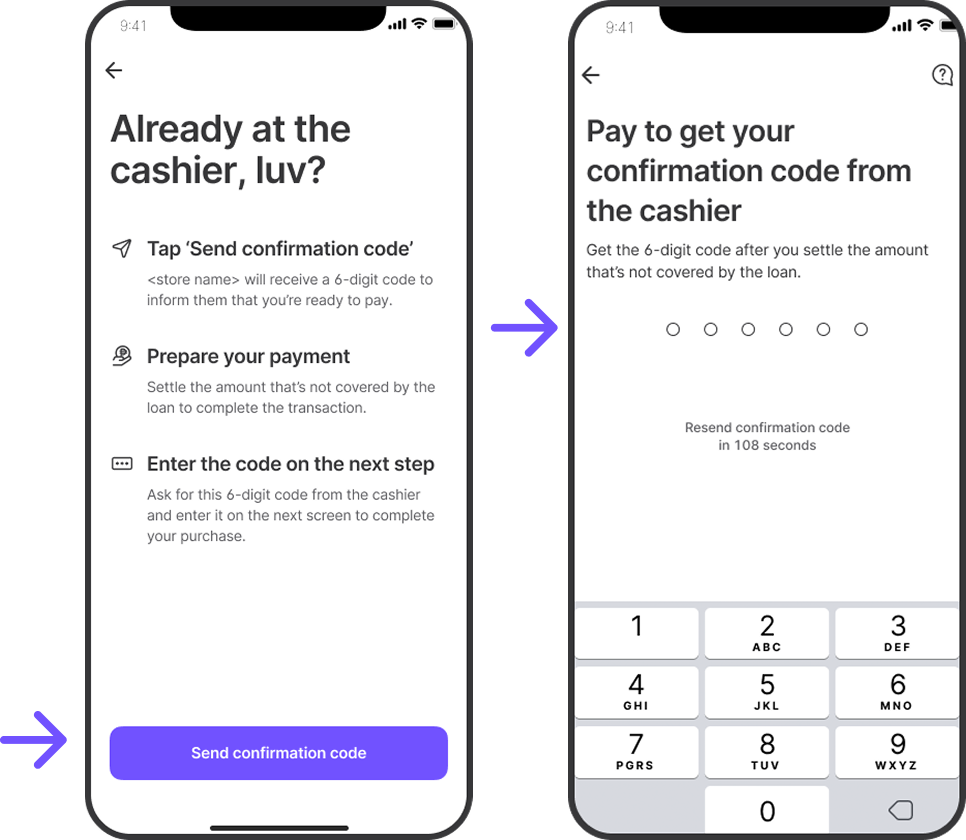
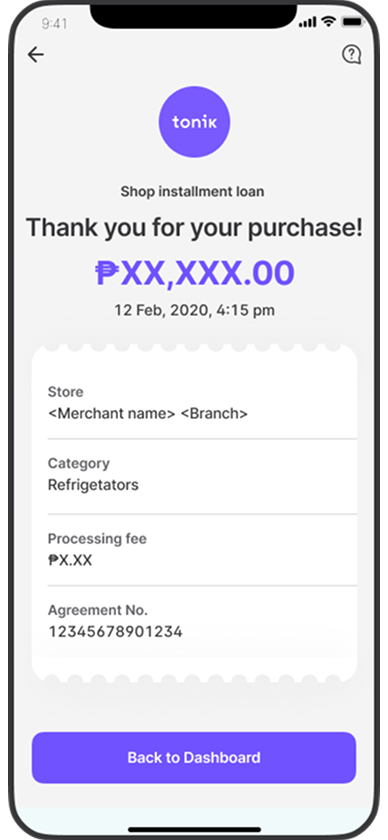
Yay! You can now get your item. Congrats, luv!
Get the tonik app
Scan the QR code to download the app
We wish you a smooth app download!




